Date and Time Functions
These Functions will be listed about the date or duration related in excel
FUNCTION
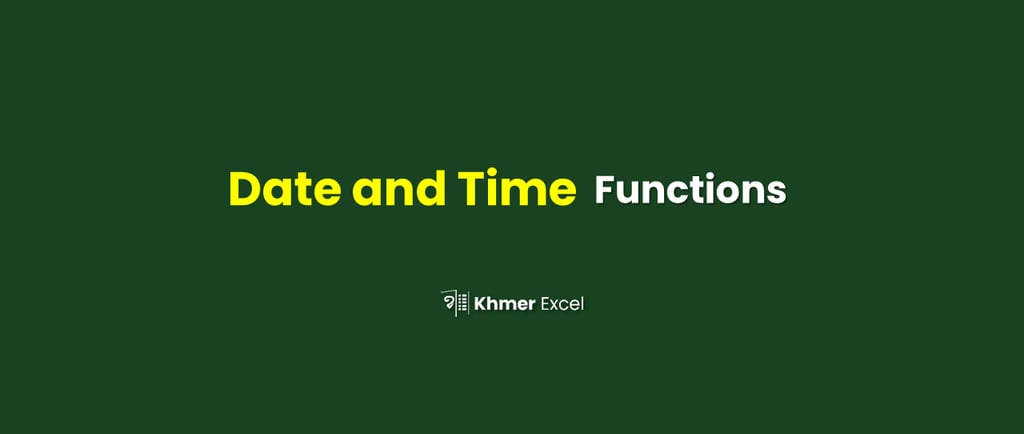
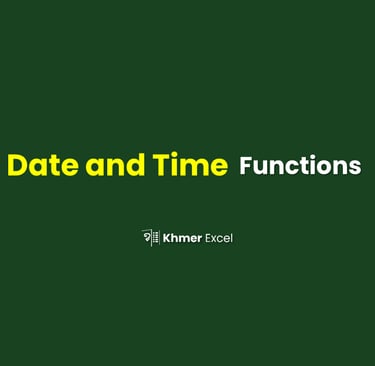
Date and Time Functions
DATE
The DATE function is used to create a date value from individual year, month, and day components
DATEDIF
The DATEDIF function is a built-in function in Microsoft Excel that calculates the number of days, months, or years between two dates.
DATEVALUE
The DATEVALUE function in Microsoft Excel converts a date that is stored as text to a serial number that Excel recognizes as a date.
DAY
The DAYS function returns the number of days between two dates.
DAYS
The DAYS function returns the number of days between two dates.
DAYS360
The DAYS360 function is used to calculate the number of days between two dates based on a 360-day year.
EDATE
The EDATE function returns a date that is a specified number of months before or after a given date.
EOMONTH
The EOMONTH function returns the last day of the month that is a specified number of months before or after a given date.
HOUR
The HOUR function returns the hour part of a given time, as a number between 0 and 23.
ISOWEEKNUM
The ISOWEEKNUM function returns the ISO week number of a given date.
MINUTE
The MINUTE function in Excel returns the minute component of a given time.
MONTH
The MONTH function in Microsoft Excel is used to return the month number from a given date.
NETWORKDAYS
The NETWORKDAYS function calculates the number of whole working days between two dates. It excludes weekends and holidays from the calculation.
NETWORKDAYS.INTL
NETWORKDAYS.INTL is an Excel function that calculates the number of workdays between two dates, excluding weekends and holidays.
NOW
This function returns the current system date and time.
SECOND
The SECOND function returns the second part of a time value.
TIME
The TIME function is used to construct a time value from hour, minute, and second values.
TIMEVALUE
The TIMEVALUE function is used to convert a time expressed as text into a serial number that Excel recognizes as time.
TODAY
The TODAY function returns the current date.
WEEKDAY
The WEEKDAY function in Excel returns a number from 1-7 corresponding to the day of the week for a given date.
WEEKNUM
The WEEKNUM function returns the week number of a given date in the year.
WORKDAY
The Excel WORKDAY function returns a date that is a given number of workdays away from a start date.
WORKDAY.INTL
The WORKDAY.INTL function calculates the date after a specified number of workdays, taking into account weekends and holidays.
YEAR
The YEAR function returns a four-digit year (a number from 1900 to 9999) given a date value.
YEARFRAC
The YEARFRAC function is used to calculate the fraction of the year represented by the number of days between two dates.


